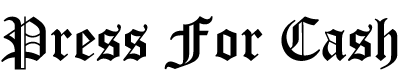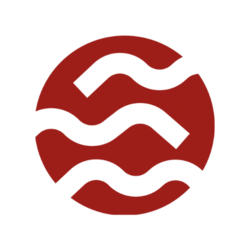Last week we shared information about data breaches, including ways to detect red flags that your data has been compromised, along with steps you can take if your data was part of an information breach. There are several additional ways you can be proactive year-round to keep your online information as secure as possible.
Quite a bit of personal information can be shared through cellphones, tablets, laptops and any other device that connects through Wi-Fi or an internet provider. These access points make it easier to shop, bank, make travel arrangements and keep in touch with friends or family, but also potentially open up access to others. That’s why it’s so important to safeguard your information.
Your Better Business Bureau and the National Cyber Security Alliance offer the following tips to help secure the privacy of critical information:
— Share with care. Posts on social media last a long time. Consider who will see the post, how readers might perceive it and what information it might reveal about the individual posting it. Avoid participating in surveys that collect information about you and your experiences.
— Manage privacy settings. Check the privacy and security settings on web services and apps and set them to your comfort level for information sharing. Each device, application or browser used will have different features to limit how and with whom you share information.
— Select security questions only you know the answer to. Many security questions ask for answers to information available in public records or online, like your ZIP code, mother’s maiden name and birthplace. That is information a motivated attacker can easily obtain. Also, don’t use questions with a limited number of responses that attackers can easily guess — like the color of your first car.
— Personal info is like money. Value it. Protect it. Personal information, such as purchase history, IP address or location, has tremendous value to businesses — just like money. Make informed decisions about whether or not to share data with certain businesses by considering the amount of personal information they are asking for and weighing it against the benefits you may receive in return.
— Make your passwords long and strong. A strong password has at least 12 to 14 characters mixed with uppercase and lowercase letters, numbers and symbols.
— Avoid easy passwords, like the word “password” or the numbers 123456. You’ll also want to avoid using things like your pet’s name, your mother’s maiden name, the town you grew up in, your birthday, your anniversary, etc. Surprisingly, the answers to these common passwords can typically be found online. Never use the same password for multiple accounts, especially for the most sensitive ones, such as bank accounts, credit cards, legal or tax records or medically related files.
Consider being creative by using your favorite song lyrics or a passphrase that has been intertwined with random words, numbers and symbols. Think of something that you will be able to remember, but others need help to come close to guessing, such as PurpleMilk#367JeepDog$.
Keep a list of your passwords locked in a safe place, not on or near your computer. Consider using a password vault application, but check its trustworthiness first.
— Keep tabs on apps. Many apps ask for access to personal information, such as geographic location, contacts list and photo album, before using their services. Be thoughtful about who gets that information and be wary of apps that require access to information that is not required or relevant to the services they offer. Delete unused apps on your internet-connect devices and keep others secure by performing updates.
— Lock down your login. For your online accounts, use the strongest authentication tools available. Your usernames and passwords are not enough; consider two-factor authentication for key accounts like email, banking and social media, especially for access on mobile devices.
— Don’t click on unfamiliar links. Whether at home or at work, don’t click on links from unfamiliar sources or unexpected correspondence. One false click can infect a whole computer …or a whole business.
— Pay attention to internet-connected devices. Smart thermostats, voice control systems, cars and even refrigerators are just the beginning of the growing list of devices that watch our homes and track our locations. Read the privacy policy and understand what data is being collected and how it will be used. Read BBB’s tips on smart devices and cyber security risks.
— Shred outdated documents and destroy unneeded hard drives that contain personal information. To help with this, your BBB is hosting its biannual Shred Day on Saturday, Oct. 7. We hope individuals and families will take advantage of this opportunity to safely destroy and dispose of important documents, hard drives, and more.
BBB is holding the free event in partnership with the Chattanooga Times Free Press, River City Shredding, Resource 1 Tier 3 Data Security, Coca Cola Bottling Co., Cumulus Radio and the Hamilton County Coalition from 9 a.m. to noon. (Shredding will end earlier if trucks fill up).
The event will be held in Coca Cola Bottling Co.’s parking lot at 2111 W. Shepherd Road in Chattanooga, which is located just off exit 1A (Airport exit) from Highawy 153.
This is also a wonderful opportunity for residents to have electronics recycled and outdated or unneeded prescription drugs dropped off for safe disposal.
Please limit documents to three large trash bags of documents per person and limit hard drives to four per person.
For more information, visit bbb.org/Chattanooga or call your BBB at 423-266-6144.
Staff photo / Chattanooga Better Business Bureau President Michele Mason
Michele Mason is president of the Better Business Bureau in Chattanooga.
Credit: Source link